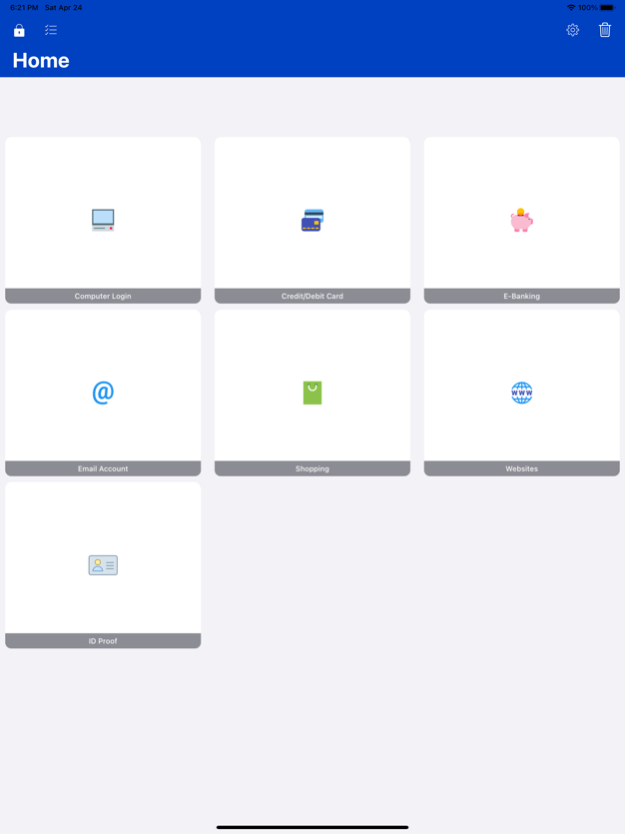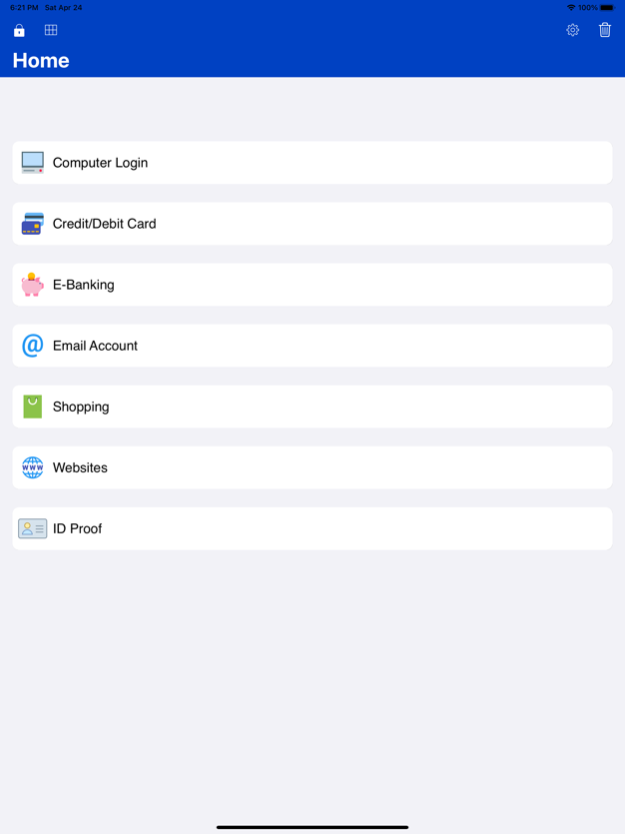Password Manager-Secret Locker 3.4
Free Version
Publisher Description
Still struggling to remember multiple passwords? Still suffering from forgetting passwords? Then here is the solution. The design and concept keep your password safely and easy to accessible. With tiny single password you can manage all your passwords in one place SECURE and SAFE !!! Key features of this app are: It uses 256 AES encryption to store data AND it uses local storage of device so, no worry about hacking and internet security.
KEY FEATURES:
> 256 aes encrypt/decrypt to store data
> backup / restore your data via itunes and email
> generate random password as per your requirement
> single screen trash management
> email password for backup purpose
> login history to find intruder
OTHER FEATURES:
> use security question to recover master password
> hint option will help you to remember master password
> show / hide passwords
> bookmark record to get quick access
> copy/paste password to clipboard
> standard template for fast data entry
> clean and nice interface
PASSWORD CATEGORIES:
> computer logins
> credit / debit card
> e-banking
> email accounts
> shopping
> websites
Go and download this app to manage your passwords right now. Please contact us before leaving negative reviews, as we can help you to solve issues or make this app better.
If you have any problem or suggestion please send a email to droidoworld@gmail.com and you will get the response within short time.
Nov 30, 2023
Version 3.4
(Update recommended)
- App stuck in Splash screen after purchasing license version (Major issue resolved)
- App optimised and improved performance
About Password Manager-Secret Locker
Password Manager-Secret Locker is a free app for iOS published in the Office Suites & Tools list of apps, part of Business.
The company that develops Password Manager-Secret Locker is Parth Pandya. The latest version released by its developer is 3.4.
To install Password Manager-Secret Locker on your iOS device, just click the green Continue To App button above to start the installation process. The app is listed on our website since 2023-11-30 and was downloaded 0 times. We have already checked if the download link is safe, however for your own protection we recommend that you scan the downloaded app with your antivirus. Your antivirus may detect the Password Manager-Secret Locker as malware if the download link is broken.
How to install Password Manager-Secret Locker on your iOS device:
- Click on the Continue To App button on our website. This will redirect you to the App Store.
- Once the Password Manager-Secret Locker is shown in the iTunes listing of your iOS device, you can start its download and installation. Tap on the GET button to the right of the app to start downloading it.
- If you are not logged-in the iOS appstore app, you'll be prompted for your your Apple ID and/or password.
- After Password Manager-Secret Locker is downloaded, you'll see an INSTALL button to the right. Tap on it to start the actual installation of the iOS app.
- Once installation is finished you can tap on the OPEN button to start it. Its icon will also be added to your device home screen.